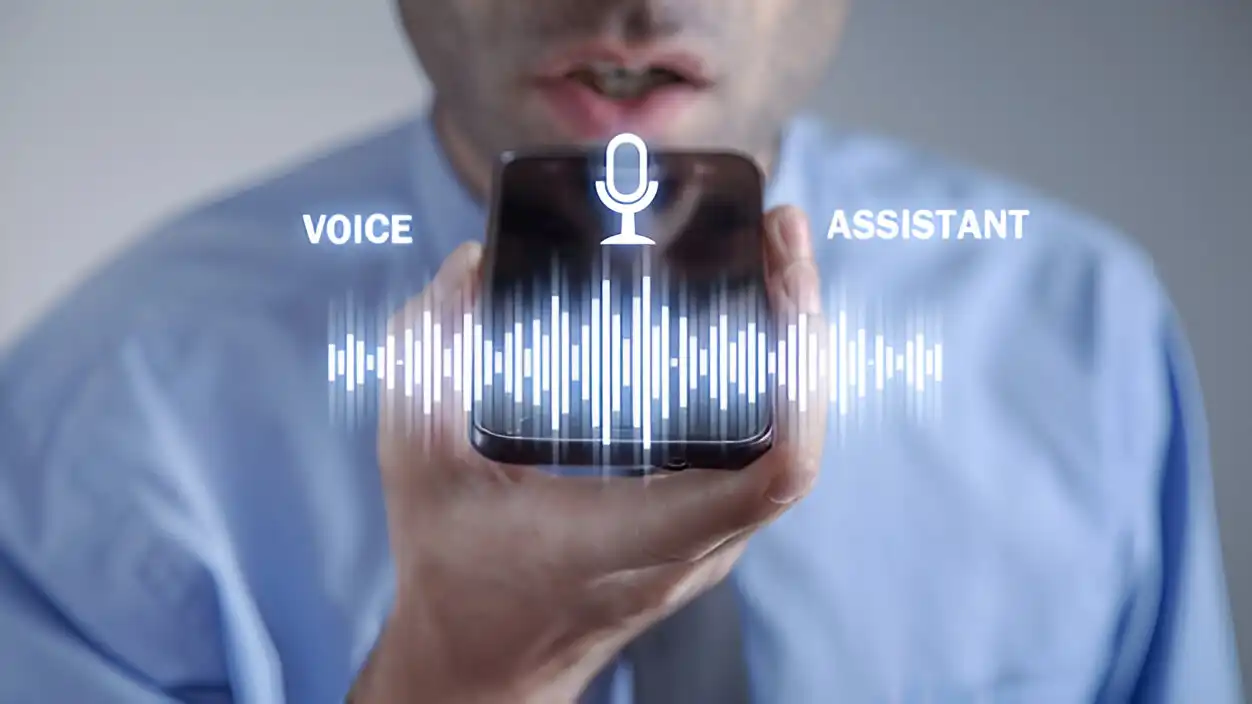With the rising use of smart speakers and virtual assistants like Google Assistant, Siri, and Alexa, voice search is no longer a futuristic concept — it’s here, and it’s transforming the way consumers interact with brands. As users increasingly rely on natural, conversational language to search online, businesses must adapt their SEO strategies to remain visible and competitive. This shift marks the dawn of the conversational web, where voice search optimization (VSO) plays a vital role.
Why Voice Search Matters
- Increased Usage: Over 50% of adults use voice search daily, with searches often being more action-oriented and localized.
- Conversational Nature: Voice queries are typically longer and more natural-sounding than typed ones, often in the form of questions.
- Mobile and Smart Devices: With the growing number of smart devices, users expect quick, hands-free answers — making voice optimization essential.
Key Differences Between Voice and Text Search
| Text Search | Voice Search |
|---|---|
| “best pizza Delhi” | “Where can I get the best pizza in Delhi?” |
| Short, keyword-based | Long-tail, question-based |
| More forgiving of grammar/spelling | Requires natural language processing |
Voice Search Optimization Strategies
1. Focus on Conversational Keywords
Voice queries are more likely to mimic human speech. Instead of targeting short-tail keywords, shift your content strategy toward:
- Long-tail keywords
- Natural phrases
- Question-based terms (who, what, when, where, how)
2. Use Structured Data (Schema Markup)
Implementing schema.org markup helps search engines understand your content better, which is crucial for voice assistants to provide accurate responses.
3. Answer Questions Clearly
Most voice searches are questions. Create an FAQ page or include concise answers in your content to questions your audience might ask:
- “What time does [business] open?”
- “How do I [perform action]?”
Use featured snippets (also known as “position zero”) formatting:
- Include a clear, concise answer in 40-50 words.
- Use headers and bullet points.
4. Optimize for Local Search
Voice search is heavily used for local intent (e.g., “near me” queries). Make sure to:
- Keep your Google Business Profile updated.
- Include local keywords.
- Add location-based schema markup.
5. Improve Page Speed & Mobile Friendliness
Most voice searches happen on mobile. Ensure your website:
- Loads in under 3 seconds.
- Is mobile-responsive.
- Uses HTTPS for secure browsing.
6. Leverage Featured Snippets
Voice assistants often read out featured snippets in response to queries. To improve your chances:
- Structure content with H2/H3 subheadings.
- Use bullet points and numbered lists.
- Provide clear, direct answers early in your content.
7. Create Conversational Content
Adapt your content tone to be more conversational and engaging, mimicking how people naturally speak. This helps align with how voice queries are phrased.
Tools for Voice Search Optimization
- Answer The Public – Find common questions people ask.
- SEMrush / Ahrefs – Identify long-tail and voice-friendly keywords.
- Google’s People Also Ask – Understand variations in search intent.
- Google Search Console – Analyze how users are finding your content via voice.
Conclusion
Voice search is no longer just a trend — it’s the present and future of digital interaction. Optimizing for voice search means more than just tweaking keywords; it requires a strategic shift toward understanding how people speak, not just how they type. By embracing the conversational web, your brand can stay ahead of the curve and offer a user-friendly experience that meets the evolving expectations of modern consumers.